
Open up new BLIK payment opportunities for your customers in the Internet.
BLIK payments are a fast, convenient and secure method of making online transactions. Customers increasingly appreciate such modern conveniences. So give them the opportunity to use them on an everyday basis. Be an entrepreneur who cares about the convenience of his customers and implements solutions to improve the shopping process.
Who can implement
BLIK online solutions?
If you have a National Clearing Agent or Small Clearing Agent licence for a clearing agent and want to offer BLIK payments to your Merchants, please contact us directly.
If you run a store and would like your customers to pay quickly, conveniently and safely with BLIK, contact the Clearing Agents who are integrated into the BLIK payment system and choose the payment service provider who is best for you. See the full list of Clearing Agents.

With BLIK, your customers can make payments safely and in seconds.

BLIK can be implemented in several ways, depending on your business needs and capabilities.

BLIK is an increasingly frequently chosen means of payment online year on year.
Open up the possibility for your customers to pay with BLIK in physical stores. Customers will certainly appreciate this.
BLIK also enables payments in a physical store or at a petrol station. The customer only needs to generate a BLIK code in the banking app, enter it into the terminal and then confirm the transaction in the app. This is a convenient and intuitive way of making cashless payments, which will ease the sales process. Even if the customer forgets his wallet.
Who can implement
BLIK online solutions?
If you have a National Paying Authority or Small Paying Authority licence for a clearing agent and want to offer BLIK payments to your Merchants, please contact us directly.
If you run a store and would like your customers to pay quickly, conveniently and safely with BLIK, contact the Clearing Agents who are integrated into the BLIK payment system and choose the payment service provider who is best for you. See the full list of Clearing Agents.

With BLIK, your customers don’t have to remember their wallet to pay for their shopping.

The retailer will easily handle the payment with BLIK on the terminal.
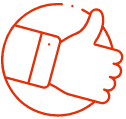
Implementing new payment solutions means taking care of the comfort of your employees
BLIK cheques are an economic and safe solution that revolutionizes the way prizes are paid out and additional funds are transferred.
Some banks that have implemented BLIK enable the generation of cheques. A BLIK cheque is a one-off, 9-digit code protected by a 4-digit password. It can be used to make withdrawals from an ATM or make payments in selected physical stores.
Example uses of a
BLIK cheque

You do not need a banking app to cash your cheque. All you need is a 9-digit cheque with a security password.

You can see the cheques created and the status of their utilization in your bank’s app.

Implementing new payment solutions means taking care of the comfort of your employees and customers.